Although I use tmux primarily for my “multiplexing needs” I hop into screen from time to time as well. Below are few tips for managing regions inside of GNU screen.
Your basic screen window probably looks somewhat like:
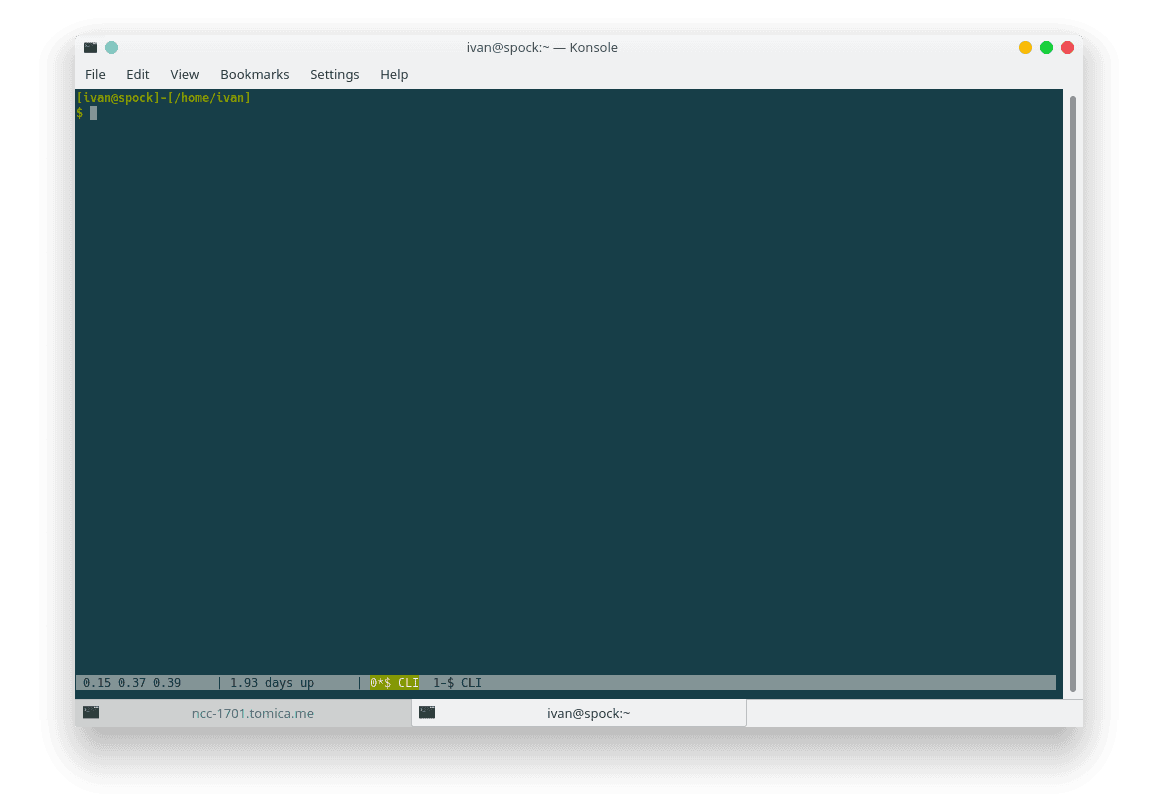
Ignoring hardstatus settings you basically have one session and one window inside of that session.
To split that window in half by vertical axis you can use following combination:
Ctrl+a |
You should now get something like:
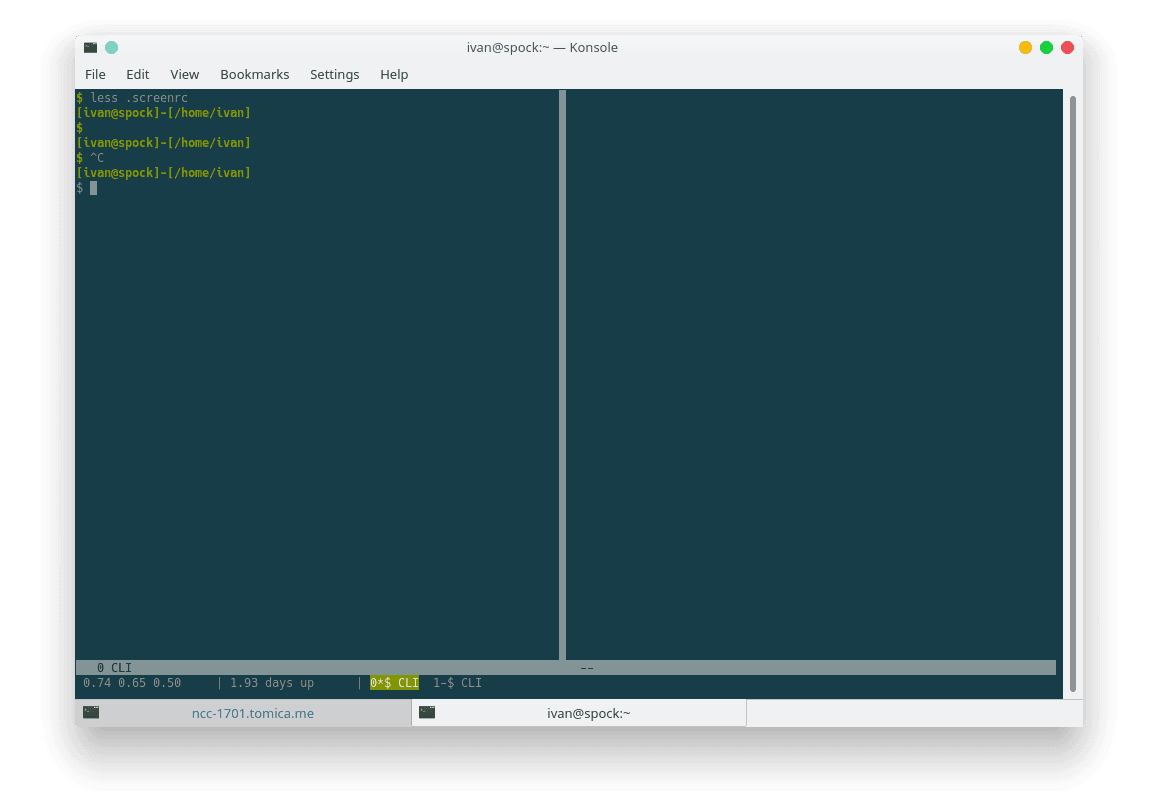
To switch to that other vertical region you can use:
Ctrl+a [TAB]
After that your cursor should switch to that other window. You’ll notice that no window is selected there and there’s no shell to use in that window:
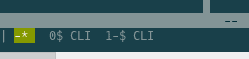
Basically you just created new region in which you can now place your existing window by simply switching to it with some of the following:
-
Switch to the window 1 (if you have it created already) Ctrl+a 1
-
Create new window and switch to it: Ctrl+a c
-
Switch to the next available window: Ctrl+a n
-
Switch to the previous available window: Ctrl+a p
You should after that have your window displayed inside of that new region and it should look somewhat like:
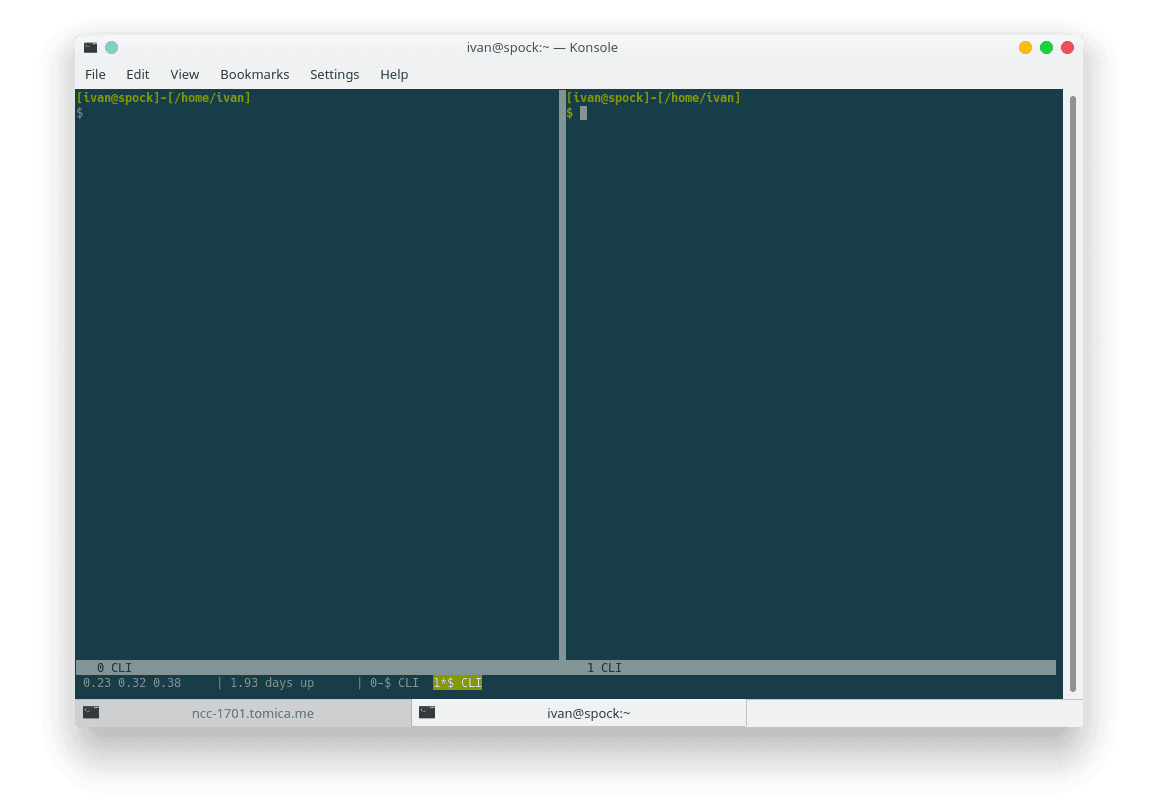
To kill the currently used region use:
Ctrl+a X
(note the capital X, combination of shift+x)
To kill all other regions except the one currently active (under cursor) use:
Ctrl+a Q
(also note capital Q, combination of shift+q).
You can also create vertical regions with following combination of keys:
Ctrl+a S
(note the capital S, combination of shift+s).